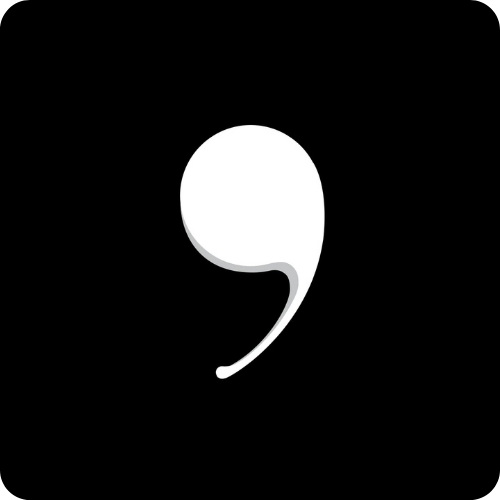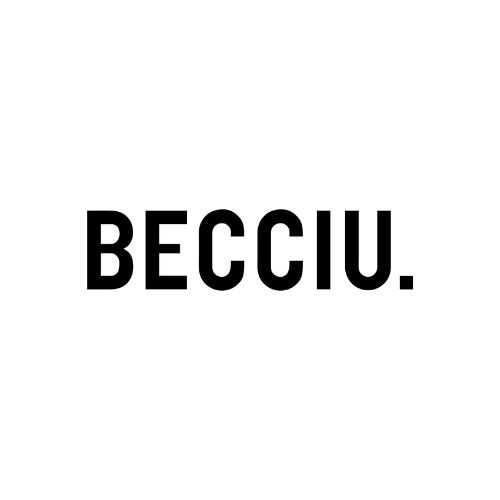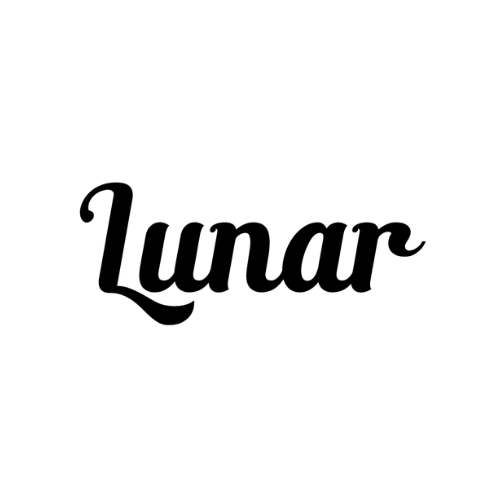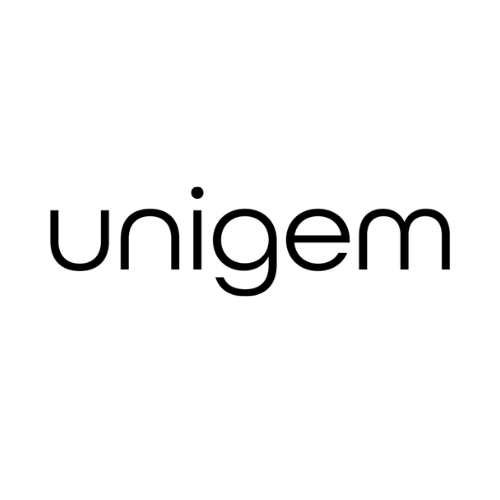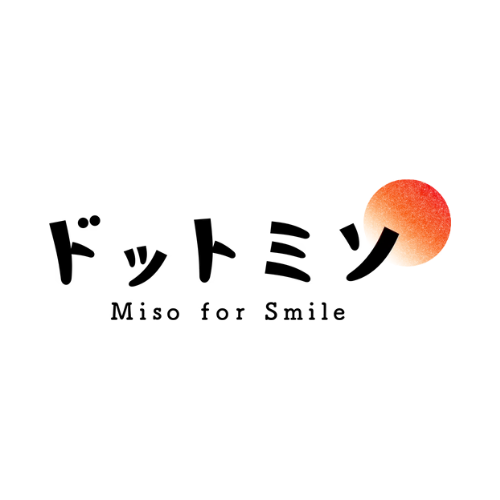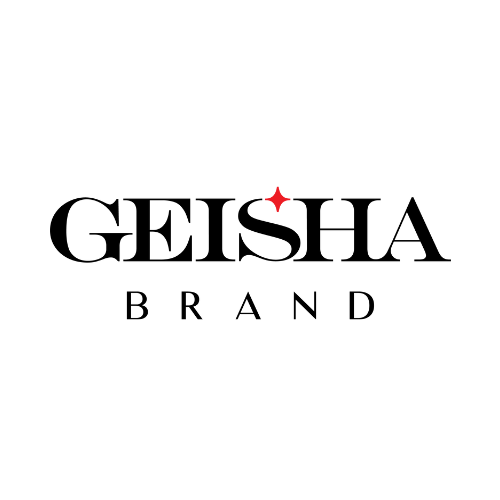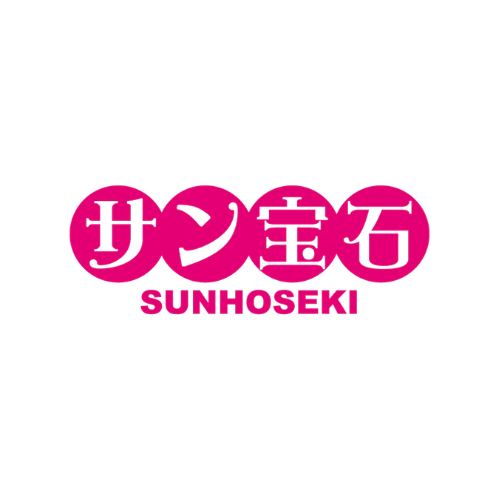Ruffruff Pre Orders
Shopify App that Enables Flexible Sales Strategies
In just 2 year and 4 months since official release:
2,900+
Stores
Total Number of Stores Using the App
10 Billion+
Yen
Cumulative Sales Through the App
1.17 million+
Orders
Cumulative Number of Orders Through the App
Before/After
By using this app, you can implement pre-orders with various conditions

Before

After
Highest quality
Adopted as a highest quality app
The first Shopify app in Japan to achieve the prestigious "Built for Shopify" certification. "Built for Shopify" is an official Shopify qualification awarded only to the highest quality apps that meet standards for usability, security, performance, and utility among over 8,000 apps published in the Shopify App Store.
No-code
Easy implementation with no coding
Can be implemented on any Shopify site without programming knowledge. Setup is completed in just 3 steps. Design can also be customized without coding.
Reliable
Reliable Customer Support
Have questions while using the app? Email us anytime for assistance
By Variant
Various Sales Options Available by Variation
You can set individual sales rules for each product variation (color, size, etc.). For example, you can run limited-time sales for only the red color of the same product, or conduct VIP member-exclusive sales for new colors only.
Features
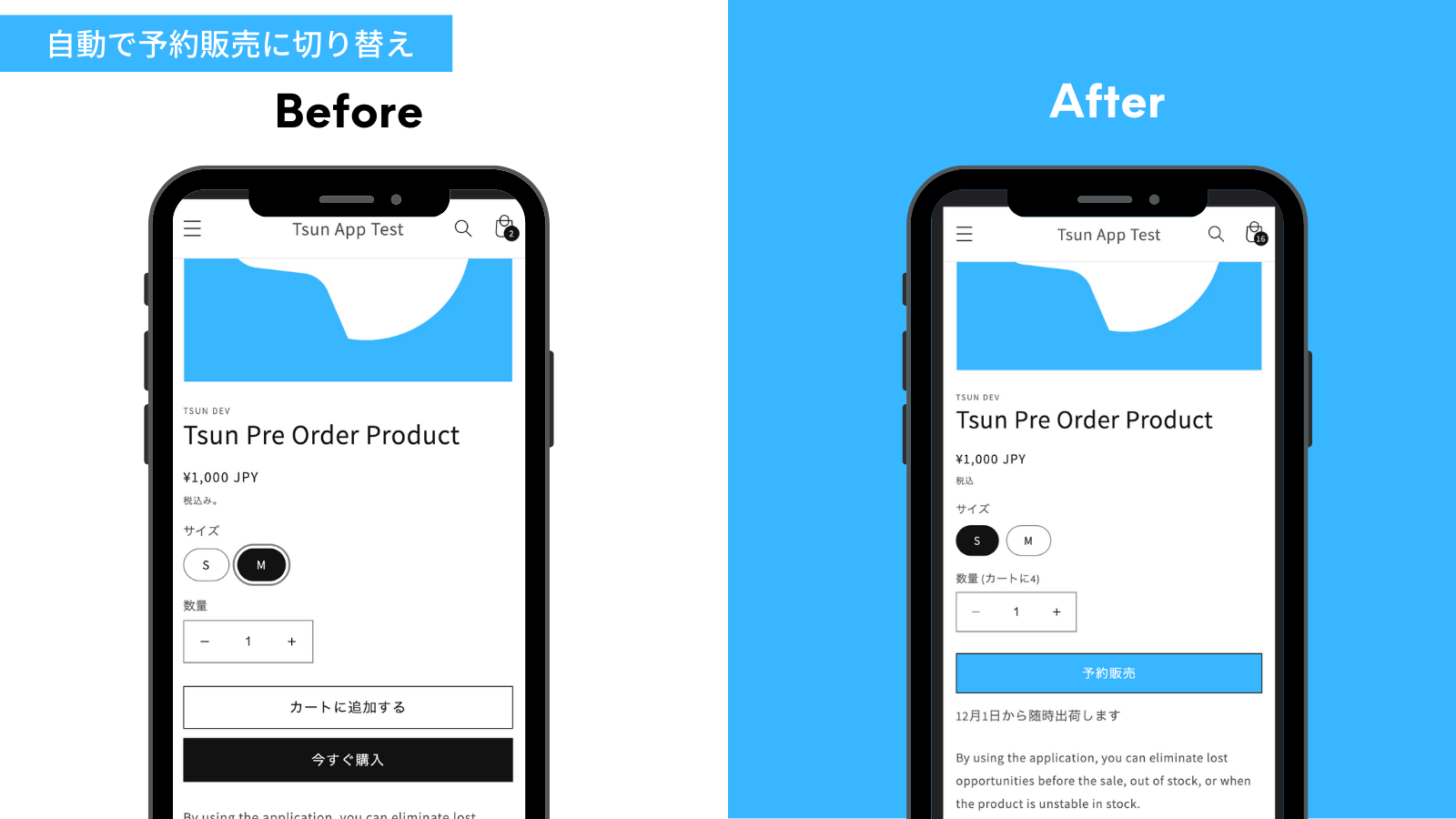
Pre-orders
Various types of pre-orders are possible based on different conditions:
・Always available for pre-order
・Pre-order when out of stock
・Pre-order only when in stock
・Pre-order when stock falls below 5 units
・Limited pre-order for 100 units
・Pre-order starting from December 11, 2025
・Pre-order until December 31, 2025

Pre-orders Beyond Product Pages
Unlike existing pre-order apps, you can implement pre-orders on pages and section parts other than product pages:
・Product pages
・Collection pages
・Featured product sections
・Featured collection sections
・Within wishlists (MF Favorites only)
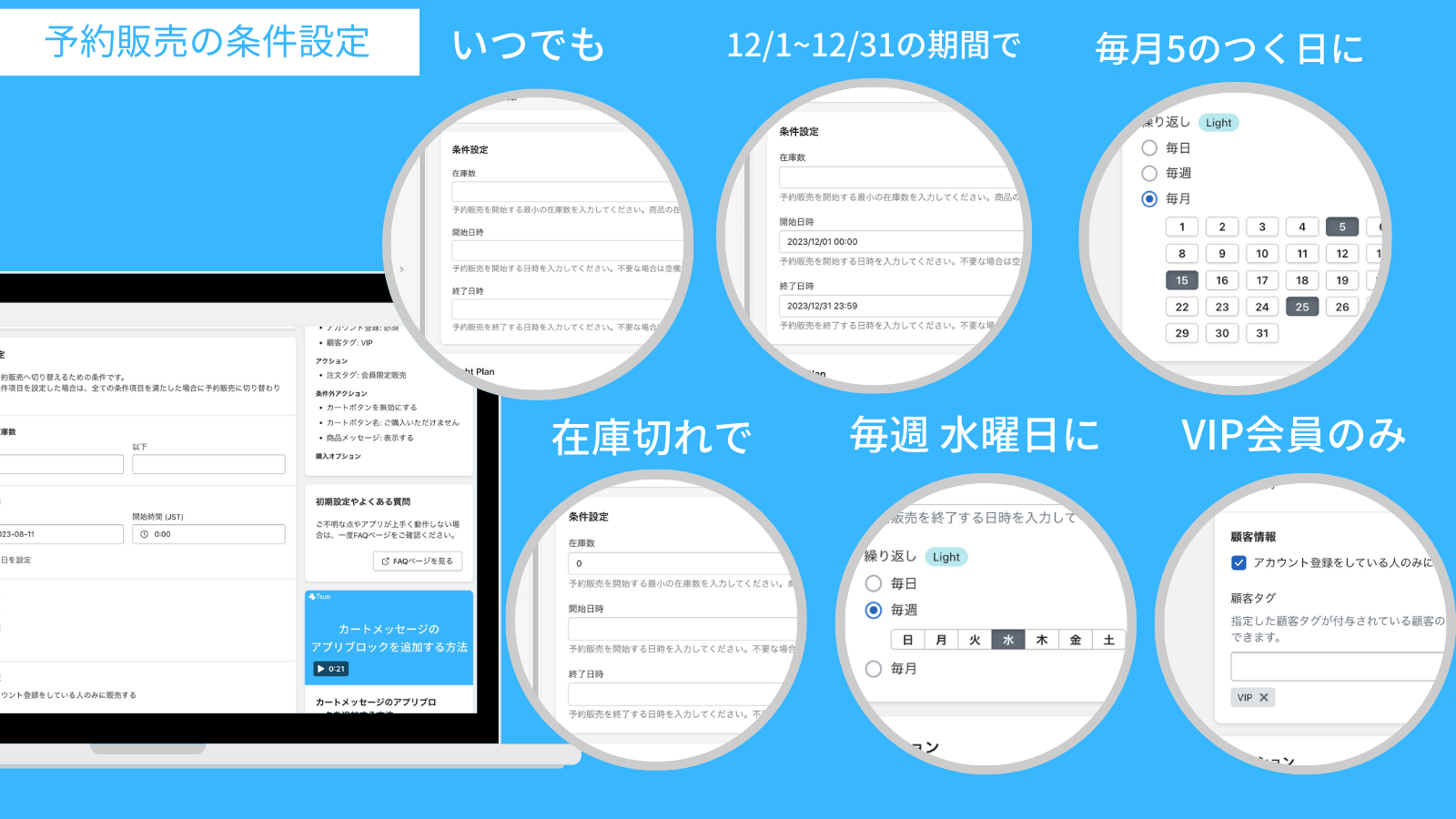
Pre-order Condition Settings
You can set various conditions for implementing pre-orders:
・Start date and time
・End date and time
・Minimum stock
・Maximum stock
・Membership status
・Customer tags
・Excluded customer tags
・Recurring (daily, weekly, monthly)
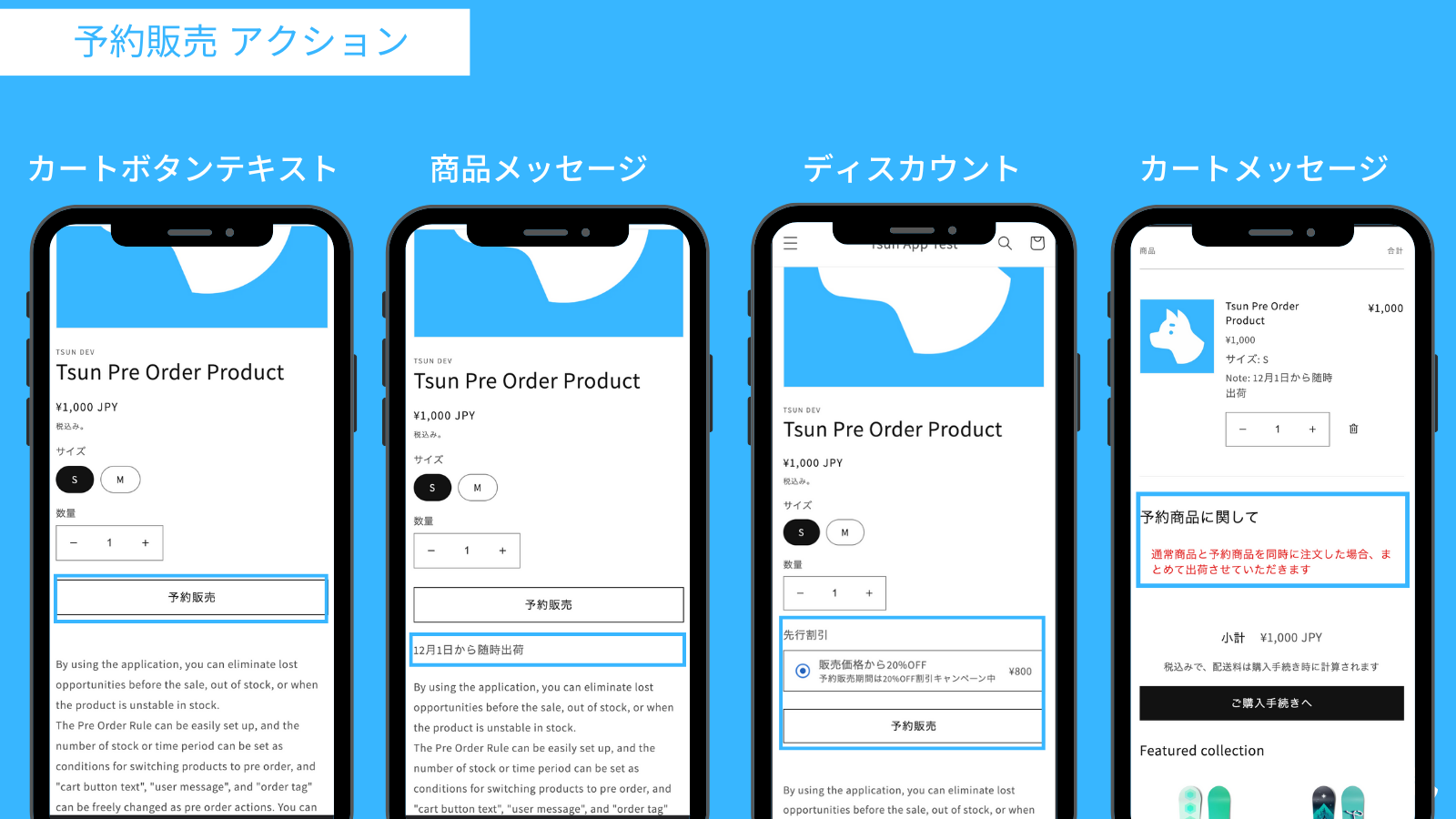
Pre-order Actions
You can freely set actions during pre-order implementation. For example, you can change cart button text, display custom messages, or apply discounts.

Non-qualifying Actions
You can set actions for when pre-order conditions are not met. For example, you can hide the cart button or display custom messages.

Pre-order Badge
You can highlight pre-order products with badges. Badge designs can be freely customized using custom CSS.

Pay Later
For pre-orders, you can implement pay later options (or partial advance payment) instead of full advance payment. Using the pay later feature, you can collect payment at any desired timing, such as before shipping.
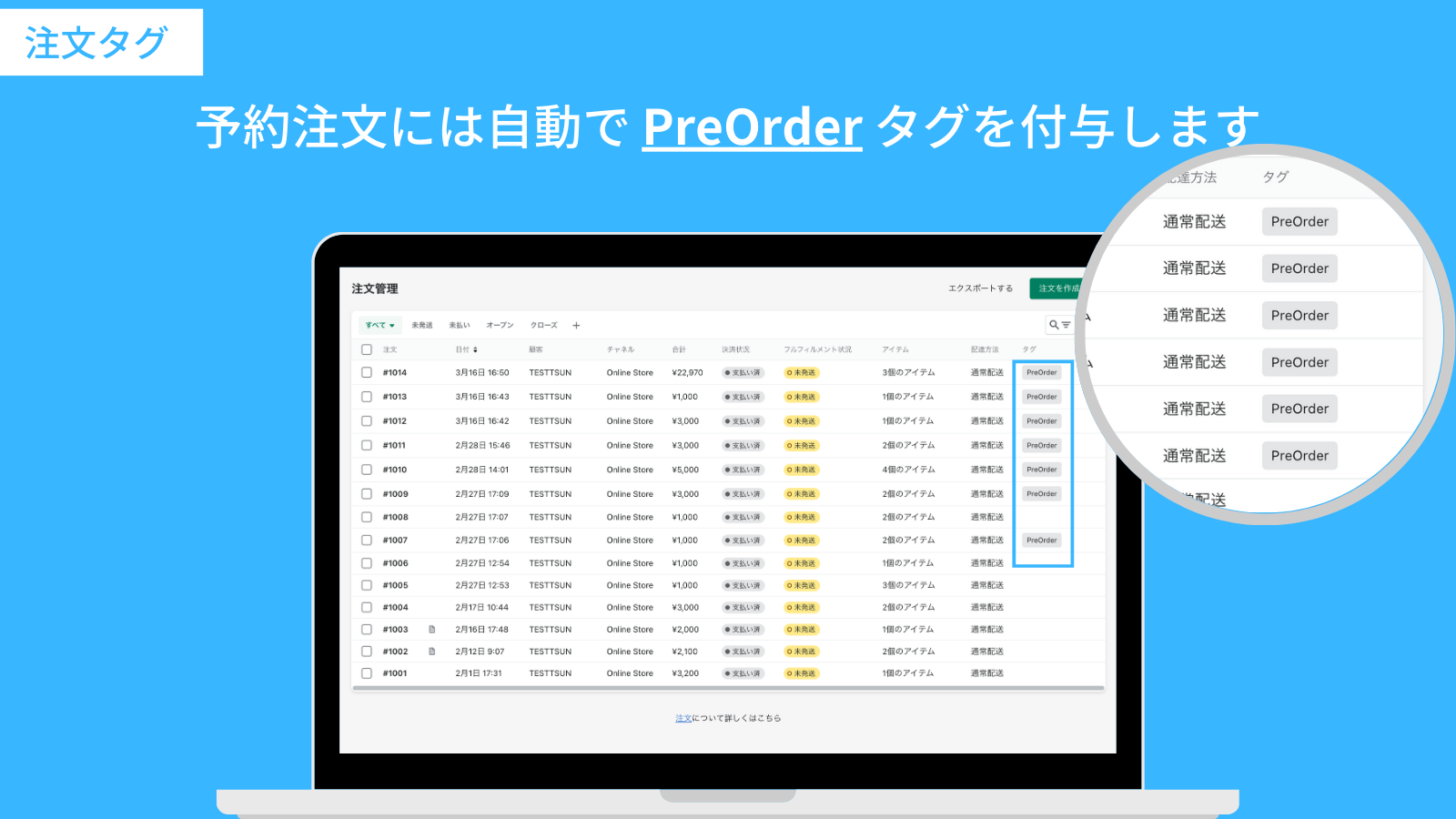
Order Tags
Automatically assigns an order tag named "PreOrder" to pre-orders. You can identify pre-orders from the order list screen by checking the order tags. Custom order tags can also be set.
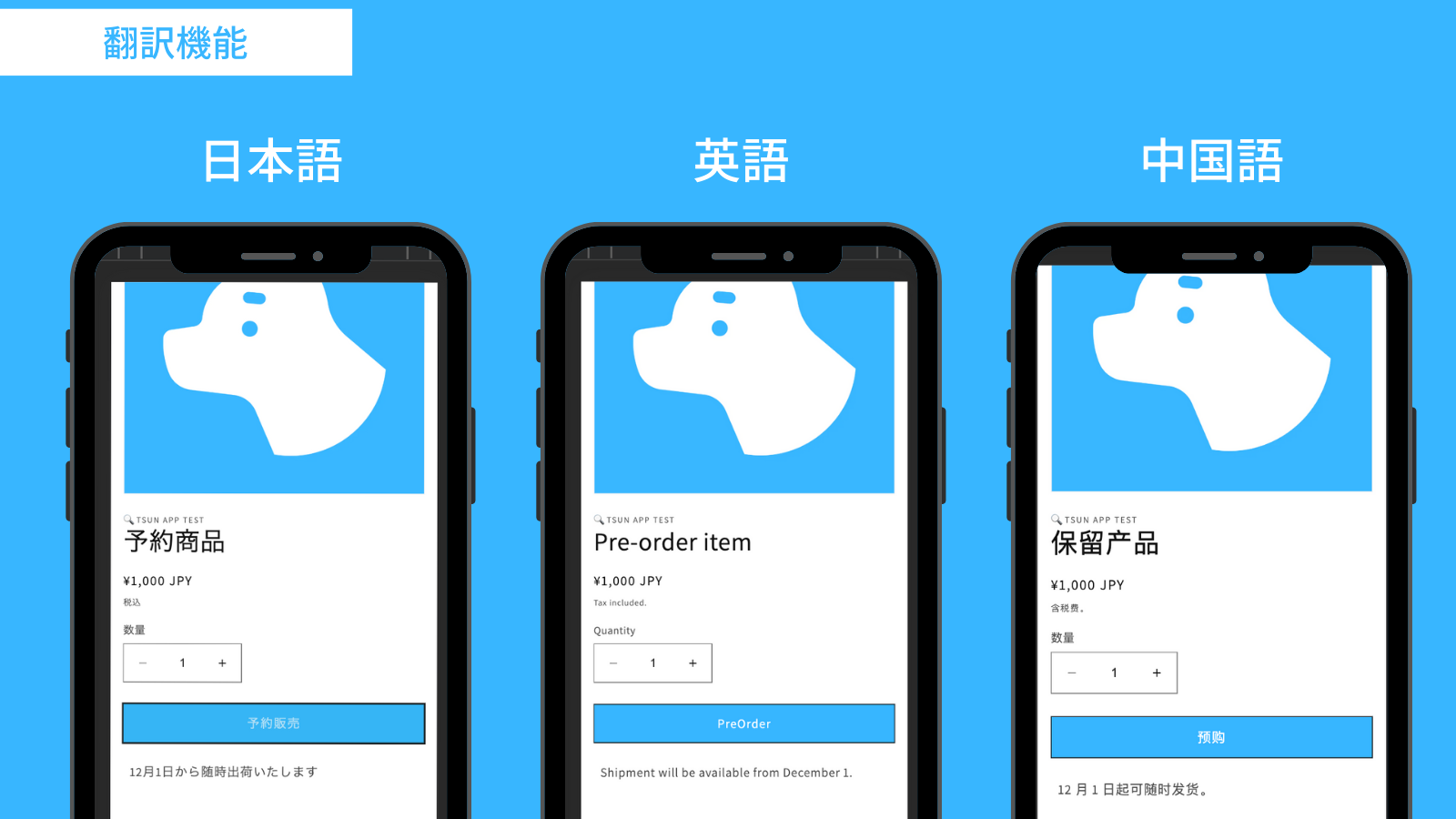
Translation
All text data that can be set within the app can be switched to various languages.

Simultaneous Order Restrictions
You can implement bundling control to prevent pre-order items from being ordered simultaneously with regular items. Control between pre-order items is also possible.

Inconsistent Order Restrictions
You can prevent orders of pre-order items remaining in the cart after the pre-order period has ended. Using this feature helps prevent unintended orders.
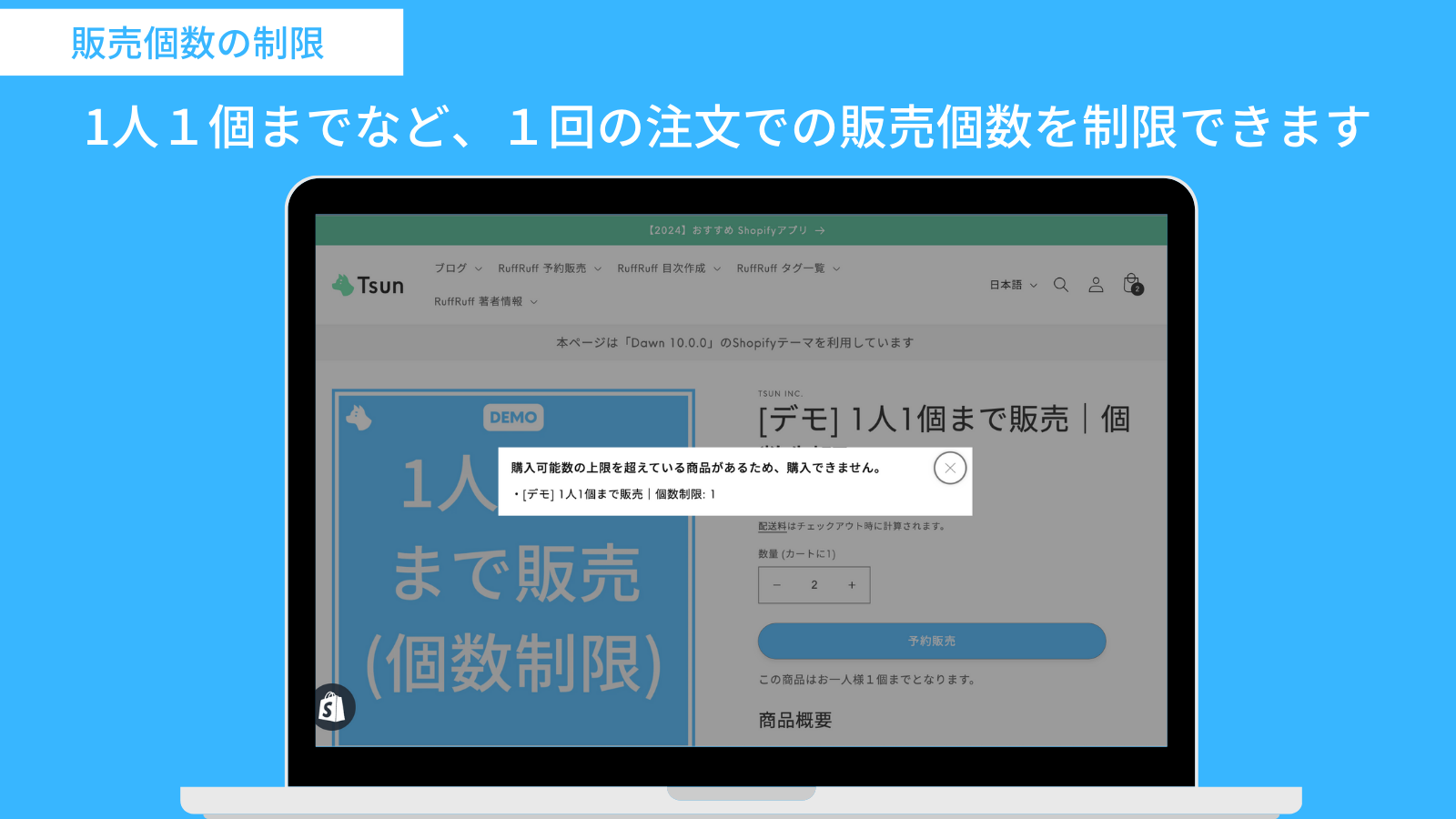
Quantity Limits
You can set the maximum quantity that can be purchased in a single order.

Cart Design Customization
You can customize the design of cart buttons both during pre-order periods and outside of pre-order periods.

Fulfillment Status
You can automatically set the fulfillment status of pre-orders to any desired status.

Hide Delivery Date/Time Selection Module
You can hide the delivery date/time selection module to prevent selection when pre-order items are in the cart.

Limited-Time Sales
You can implement limited-time sales. You can set sales start and end dates/times, and display different messages for each period.

Limited-Time Sales
You can implement limited-time sales. During the sale period, items are sold at a discount, and outside the sale period, they are sold at regular prices.

VIP Member Exclusive Sales
You can restrict product sales to users with specific customer tags such as "VIP".

Limited Sales of One Item per Person
By using Shopify Flow in combination with RuffRuff Pre-order, you can implement sales limited to "one item per person".

Block Purchases from Blacklisted Members
You can prevent purchases from members tagged with customer tags such as "Blacklist".

Back-in-Stock Notification Enhancement
You can enhance the back-in-stock notification features of Klaviyo and Omnisend. Back-in-stock notifications for out-of-stock items can be accepted not only on product pages but also on collection pages.

カウントダウンタイマー
発売開始や販売終了、セール終了までの残り時間をカウントダウン形式で表示できます。

カスタムボタン
任意のメッセージやボタン、リンクを自由に表示できます。会員限定商品でゲスト会員だけに認証導線を表示したり、セール商品に同一セール中のコレクションへの導線を表示したり出来ます。

特定要素を非表示
予約商品はスティッキーカートを非表示にしたり、限定販売商品はSNSシェアボタンを非表示にしたり、後払い商品は、Shopifyペイメント以外の決済アイコンを非表示に出来ます。
Price
3-day free trial is available
Starter
Basic
Pro
$9 per month
$52 per month
$199 per month
$1990 per year (Save 2 months)
3%
1%
All features available
All features available
All features available
User Testimonials
I've tried various pre-order apps, but this one is #1 in functionality and ease of use. Customer support is also very responsive, and I'm extremely satisfied. I plan to continue using it.
They answered my questions in detail before implementation. After starting to use it, their comprehensive support has been truly helpful in my daily struggles with Shopify. They respond sincerely even to beginner questions, so I recommend consulting them first when you're stuck. I'm really glad I implemented this app.
Thank you very much for the quick and courteous customer support.
Japanese language support is really the best. While there are many overseas apps, communicating with their support requires a lot of effort. Especially with payment-related matters, where a single mistake can significantly affect customer relationships, I chose this Japanese-made, Japanese-language app. When actually using it, there were many things I didn't understand, so having quick support in Japanese was extremely helpful!
I was struggling with pre-order apps, but with Japanese language support and quick, detailed customer service responses, any unclear points are quickly resolved, which is very good. Among the many English apps, this one is from a Japanese company, so it's recommended for those who aren't comfortable with English.
While foreign pre-order apps can do many things, I gave up using them because they were difficult to operate in English and had complex management screens. Then I found this Japanese app and implemented it immediately. The management screen is clean and easy to understand, and in a good way simple, so even beginners can use it right away.
Comparison with Similar Pre-order Apps
S Pre orders
Ruffruff Pre Orders
H 予約販売アプリ
※ アプリストア上での提供停止中
$9.99
- Starter $9
- Basic $52
- Pro $199
$ 19.99
- Product page only
- Product page,
- Collection page
- Featured product section
- Featured collection section
- Wishlist (MF Wishlist)
- Product page only
- Start date/time
- End date/time
- Start date/time
- End date/time
- Minimum stock
- Maximum stock
- Membership status
- Customer tags
- Excluded customer tags
- Monthly repeat
- Weekly repeat
- Cart button (up to 10 characters)
- Product message
- Cart button
- Product message
- Cart message
- Alert message
- Cart button
- Bundle control
- Inconsistent product control
- Quantity control
- Cart and Checkout validation API support
- Order tags
- Fulfillment status
- Bulk payment collection for pay-later orders
・配送&注文サポーター
・カレンダーマスター
・配送日時指定 .amp
・プラスシッピング
・配送マネージャー
・Japan Order CSV
・ポインポン
・Klaviyo
・Omnisend
・RuffRuff 注文制限
- Always pre-order
- Pre-order for specified period
- Always pre-order
- Pre-order for specified period
- Pre-order when out of stock
- Release announcement
- Limited-time sales
- Limited-time sale discount
- Member-exclusive sales
- Member-exclusive sale discount
- VIP member-exclusive sales
- VIP member-exclusive sale discount
- Monthly recurring sales
- Weekly recurring sales
- Sales to non-blacklisted members
- Monthly discount sales
- Weekly discount sales
- Sales with quantity limits
- One item per person sales
- Always pre-order
◯
◯
◯
◯
◯
◯
◯
◯
FAQ
Frequently Asked Questions
Yes. there is a 3-day free trial period.
Yes. We offer implementation support via email. If you have any questions about implementing the app, please contact us through the inquiry form.
This is possible. It can also be used with the Vintage theme.
You can downgrade at any time. You can also upgrade at any time.
RuffRuff 予約販売 活用例

Shopifyアプリ「RuffRuff 予約販売」のカウントダウンタイマー機能の使い方・仕様
RuffRuff 予約販売の「カウントダウンタイマー」を商品ページに設置する基本手順を解説。Online Store 2.0 対応テーマを前提に、テーマエディターでのアプリブロック追加、配置、表示確認のポイントを簡潔にまとめています。

【Shopify】LINE会員向けに限定販売を実施する方法|CRM PLUS on LINE × RuffRuff 予約販売の活用法
CRM PLUS on LINEとRuffRuff予約販売を組み合わせて、LINE連携会員限定の商品販売や割引価格での販売を実現する方法を解説。会員登録促進とLINE連携数の増加につながる効果的な販売戦略をステップバイステップで紹介します。

【Shopify】LINE連携会員限定販売を実施する方法|Lipify × RuffRuff 予約販売の活用例
この記事では、ShopifyでLINE連携会員限定で商品を販売する方法について解説しています。おすすめのShopifyアプリを紹介し、LINE連携会員限定販売やセールの設定事例もご紹介しています。これにより、独自の販売戦略を実施して顧客の購買意欲を刺激する方法を学べます。

ShopifyでVIP会員限定で先行販売|発売予告→先行販売→通常販売の3段階設定
ShopifyでVIP会員限定の先行販売を実施する手順を詳しく解説。RuffRuff予約販売アプリを使い、発売予告→先行販売→通常販売の3段階設定で効果的な会員限定マーケティングを実現する方法をステップ別に紹介します。

Shopifyアプリで配送保留にする方法|予約注文はフルフィルメントステータスを保留に設定
Shopifyでの予約販売における配送管理を「RuffRuff 予約販売」アプリで効率化。配送保留機能の活用方法や導入のポイントを解説し、スムーズなストア運営をサポートします。シンプル設定でお手軽に実施可能です。

【Shopify】予約商品はお届け希望日を選択不可にする方法|配送日時指定モジュールを非表示
Shopifyで予約商品のみ配送希望日の選択を無効にする方法を解説。RuffRuff予約販売の機能を使い、カート内に予約商品がある場合に配送日時指定モジュールを自動で非表示にする設定手順を紹介。対応している配送日時指定アプリの一覧と設定方法を詳しく説明しています。